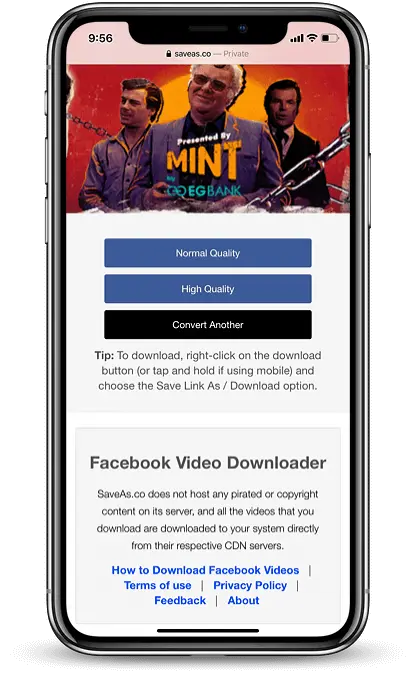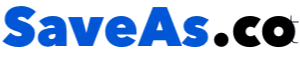
Facebook Video Downloader
How to Download Facebook Videos on iPhone
How to Download Videos from Facebook in HD as MP4 without program online on iOS devices iPhone 11, 11 Pro, 11 Pro Max, XR, XS Max, XS, X, 8 Plus, 8, 7 Plus, 7, 6S Plus, 6S
Step 1
Open your Facebook app from your iPhone or iPad. Then tap the 3 dots on any the top right of any video, then tap Copy Link.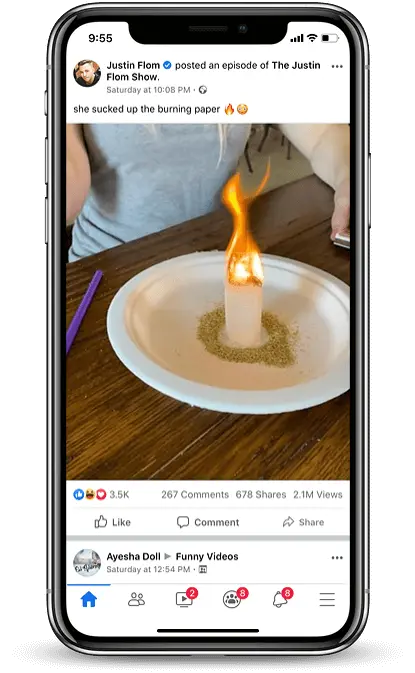
Step 2
From your Safari, go to SaveAs.co and "Paste" your link, then hit the Download button.
Step 3
Now, your Video is ready, tap the "Normal" or "High Quality" button. Then Safari will start Download.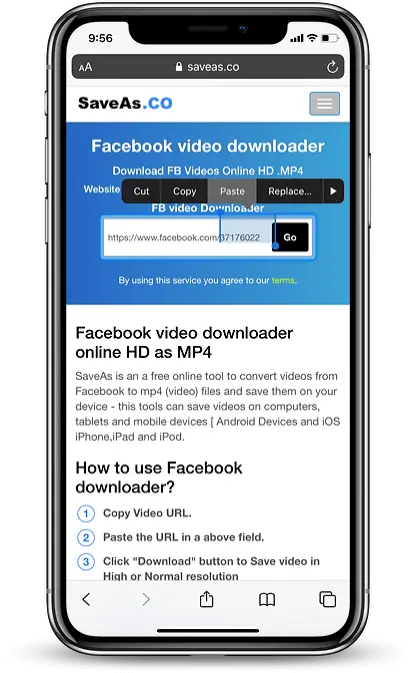
Step 4
Tap Download Arrow button on the upper right of your iPhone screen to save video on your iPhone [Photos] Album. (Optionally: you can rename the video, to easily figure it out in the future)