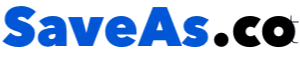
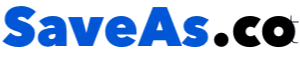
SaveAs is an a free online tool to convert videos from Facebook to mp4 (video) files and save them on your device - this tools can save videos on computers, tablets and mobile devices [ Android Devices and iOS iPhone,iPad and iPod.
See Tutorial:
NEW : Add Our Facebook Downloader web app on your iPhone :
- Open your Safari broswer and open Saveas.co and choose your favorit language
- At the bottom of the screen you'll see an icon ![]() depicting an arrow that looks like it's trying to get away from a square, click on it.
depicting an arrow that looks like it's trying to get away from a square, click on it.
- Now find "Add to Home Screen" ![]() and press ADD
and press ADD
go home screen and you will see our APP icon ![]()
Add Our web Application on your Android (Samsung - Huawei - Sony ...etc :
- Open your Chrome browser and goto Saveas.co and choose your favorit language.
- at upper right press on the ![]() three dots .
three dots .
- you wil find [ Add to Home Screen ] Text and you are done ![]()
Yes this site is spcially designed for iOS devices .. all you need to do is to open this site from Safari and Paste video URL and start download
SaveAs is Totally Free and has no limit to download.
Videos usually saved under "Downloads" folder but you may used Save As Option and changed it to another one you can make a simple Check on Windows by Pressing [ CTRL+J ] and if you are using MAC you can Press [ Shift+Command+J ] in your Browser to view your download history.
You can't save Facebook Live videos while streaming but you can download it after they finish streaming.
You Can solve this issue, instead of left clicking use the Right Click -> Save as... and choose the location you'd like to save the video to.